RGB Color – HTML and CSS Guide
Colors are the heart and soul of digital design. As a front-end web developer, understanding color theory and the different ways to work with colors in HTML, CSS, and JavaScript is an essential skill. One of the most fundamental and widely used color models in web development is the RGB color model.
In this comprehensive guide, we‘ll explore RGB colors from a full-stack developer‘s perspective. We‘ll dive into what the RGB color model is, where it originated, how it relates to human color perception, and most importantly, how to leverage RGB colors to create stunning, accessible, and effective color schemes in your web projects. Let‘s get started!
What is the RGB Color Model?
RGB is an additive color model that represents colors as combinations of three primary color channels: red, green, and blue. The name "RGB" is an initialism for the three additive primary colors it uses.
Digital screens like computer monitors, smartphone displays, televisions, and projectors use the RGB model to display the full gamut of colors by emitting light in varying intensities of red, green and blue.
In HTML and CSS, RGB colors are specified using three integer values between 0 and 255 that represent the intensity of each primary color channel. The syntax is:
rgb(red, green, blue)Each parameter corresponds to a primary color and accepts an integer between 0 and 255 (or a percentage from 0% to 100%):
- 0 (or 0%) means none of that primary color is emitted
- 255 (or 100%) means that primary color is emitted at full intensity
For example, here are some common colors expressed in RGB notation:
| Color | RGB Value |
|---|---|
| Black | rgb(0, 0, 0) |
| White | rgb(255, 255, 255) |
| Red | rgb(255, 0, 0) |
| Lime | rgb(0, 255, 0) |
| Blue | rgb(0, 0, 255) |
| Yellow | rgb(255, 255, 0) |
| Cyan | rgb(0, 255, 255) |
| Magenta | rgb(255, 0, 255) |
By mixing together different levels of red, green and blue, the RGB model can produce over 16.7 million unique colors! This provides an incredibly wide and precise color palette for designing user interfaces and data visualizations.
Origins and History of RGB
The foundations of the RGB color model date back to the early studies of human color perception in the 1800s. In 1861, James Clerk Maxwell demonstrated that all colors could be created by mixing varying amounts of three primary colors of light.

However, it wasn‘t until the early 20th century that the RGB color model was put into practical use with the advent of color television and computer displays. In the 1950s, the first color TVs used separate red, green and blue beams to generate color images. And in the 1970s, LCD computer monitors started using RGB to display digital color graphics.
Since then, RGB has been the predominant color model used across virtually all digital screens, including smartphones, tablets, laptops, external monitors, TVs, projectors, and digital cameras. Its ubiquity has made RGB one of the most important color models for web and app designers to understand.
How RGB Relates to Color Vision
The RGB color model is directly based on the trichromatic theory of human color vision.
Our eyes contain specialized photoreceptor cells in the retina called cones that respond to different wavelengths of light. We have three types of cones, each sensitive to a different range of wavelengths:
- L-cones detect long wavelengths, peaking at red light
- M-cones detect medium wavelengths, peaking at green light
- S-cones detect short wavelengths, peaking at blue light
The cones work together in an additive process to perceive the full spectrum of colors. When light strikes the cones, it triggers nerve impulses that are sent to the brain which interprets the signals as different colors depending on the ratio of L, M and S cone responses.
This is why the RGB color model is called an additive model. By additively mixing red, green and blue light, it closely mimics the way our eyes physiologically perceive color.
As web developers, we use RGB colors in our CSS and designs to predictably control how colors will appear to the average human eye. By understanding a bit about the biology of color vision, we can make more informed decisions about color in our UI and data visualization work.
RGB and Digital Displays
It‘s important to note that RGB is a color model designed for emitted light from digital screens, as opposed to reflected light from print media.
Computer monitors, smartphone displays, and TVs all use the RGB color model to generate images. Each pixel in a screen is made up of three subpixels that emit red, green and blue light.
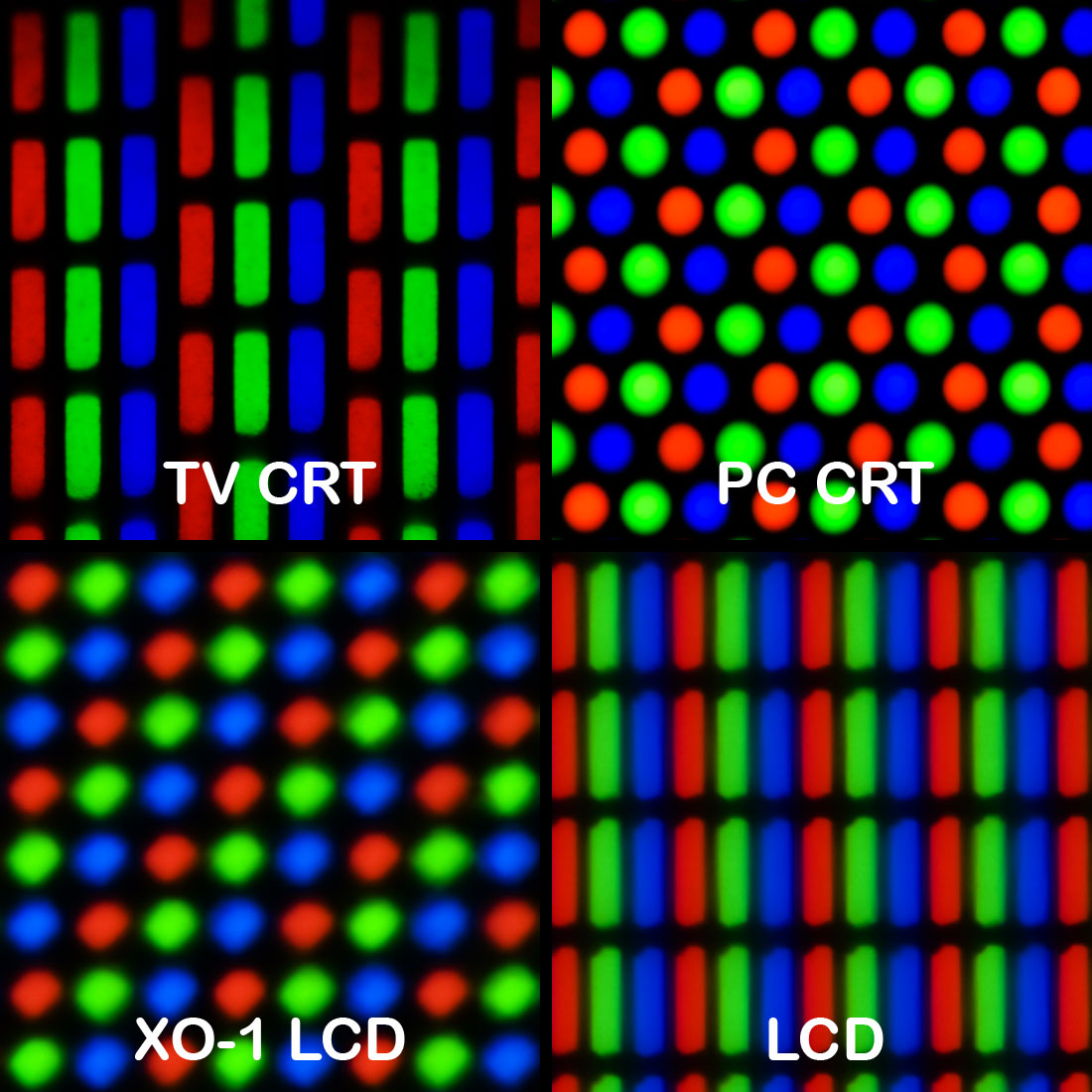
By varying the intensity of light each subpixel emits, the screen can generate any perceivable color to the human eye. The resolution of the display depends on the pixel density.
It‘s worth contrasting this to the CMYK (Cyan, Magenta, Yellow, Key) color model used for print media like magazines, brochures, and packaging. CMYK is a subtractive color model, where colors are created by selectively absorbing wavelengths of light on a reflective surface.
As screen-based interfaces have become dominant, RGB has solidified its role as the most important color model for digital design. However, if you‘re a full-stack developer working on a project that involves sending designs to a physical printer, you may need to convert assets from RGB to CMYK color modes for color accuracy.
Bits and Color Depth
The number of distinct colors that can be represented by a particular color model depends on the bit depth, or the number of bits used to store color data.
The most common variant of RGB is 24-bit "True Color" which uses 8 bits per channel. This means each of the red, green and blue channels has 256 possible intensity values (2^8 = 256).
Combining the three channels, 24-bit RGB can express a total of 16,777,216 different colors (256 x 256 x 256). This is generally considered sufficient to realistically represent the full range of colors distinguishable by the human eye.
However, for high-end uses like professional photography and video, even higher bit depths are used. 30-bit, 36-bit, and 48-bit RGB offer a wider color gamut and finer gradations between shades, but also have larger file sizes.
Here‘s a comparison table of the different RGB bit depths and their color palette sizes:
| Bit Depth | Bits per Channel | Total Colors |
|---|---|---|
| 3-bit | 1-bit | 8 |
| 6-bit | 2-bit | 64 |
| 9-bit | 3-bit | 512 |
| 12-bit | 4-bit | 4,096 |
| 15-bit | 5-bit | 32,768 |
| 16-bit | 5-bit red, 6-bit green, 5-bit blue | 65,536 |
| 18-bit | 6-bit | 262,144 |
| 24-bit | 8-bit | 16,777,216 |
| 30-bit | 10-bit | 1,073,741,824 |
| 36-bit | 12-bit | 68,719,476,736 |
| 48-bit | 16-bit | 281,474,976,710,656 |
As a web developer, you‘ll mostly be dealing with 24-bit RGB for color in your HTML and CSS. But if you‘re working with extremely high-resolution assets, video editing, or data visualizations with subtle color gradients, bumping up to 30-bit or higher can improve color accuracy.
Just keep in mind that every additional bit dramatically increases the file size of your uncompressed bitmaps. Make sure to find the right balance between color depth and performance.
RGB Color in CSS
The RGB color model is one of the primary ways to specify colors in Cascading Style Sheets (CSS). RGB colors can be used as property values anywhere in CSS that accepts a <color> data type. This includes properties like:
colorfor text colorbackground-colorfor element backgroundsborder-colorfor border colorsbox-shadowfor drop shadow colorstext-decoration-colorfor underline and strike-through coloroutline-colorfor outline color- And many more!
Here are a few practical examples of using RGB colors in CSS:
/* Set the page background to white */
body {
background-color: rgb(255, 255, 255);
}
/* Style links with a dark blue color */
a {
color: rgb(0, 0, 139);
}
/* Highlight buttons with a bold red background */
.button-primary {
background-color: rgb(255, 0, 0);
}
/* Add a box shadow with 50% opacity using RGBA */
.card {
box-shadow: 0 2px 4px rgba(0, 0, 0, 0.5);
}In addition to the rgb() functional notation, CSS also supports the rgba() syntax for specifying RGB colors with an alpha channel for opacity:
rgba(red, green, blue, alpha)The alpha parameter is a decimal number between 0 and 1 that represents the opacity of the color, where 0 is fully transparent and 1 is fully opaque.
Using RGBA opens up even more design possibilities like partially transparent overlays, text and images. However, keep in mind that the alpha value only affects the opacity of that specific color, not the entire element. To make a whole element translucent, use the opacity property instead.
Tips and Best Practices for RGB Colors
To wrap up, here are some tips and techniques for getting the most out of RGB colors in your web development workflow:
-
Use relative RGB values for responsive design. Instead of hardcoding RGB values, consider using CSS variables and
calc()to define your color palette in relative terms. This makes it easier to create responsive color schemes that adapt to different screen sizes and user preferences. -
Leverage RGB for accessible color systems. RGB gives you fine-grained control over color, which is critical for meeting accessibility standards. Aim for a minimum contrast ratio of 4.5:1 between text and background colors to ensure readability. There are many online tools for checking the color contrast of your RGB values.
-
Explore HSL and web-safe colors. The HSL (hue, saturation, lightness) color model is another powerful way to work with colors in CSS. It provides a more intuitive way to control hue and lightness compared to RGB. You may also want to provide fallback web-safe colors for older browsers that only support 216 colors.
-
Dynamically generate RGB colors with JavaScript. As a full-stack developer, don‘t limit your RGB skills to just CSS! You can also programmatically generate and manipulate RGB colors in your JavaScript code. This is useful for data visualizations, UI themes, games and generative art.
-
Use Dev Tools for RGB inspection. Browser developer tools are your friend when it comes to working with color. Use the color picker and eyedropper tools to sample RGB values from existing elements and images. You can also inspect and override RGB values on the fly to prototype different color schemes.
As you can see, RGB colors are a versatile and essential part of any web developer‘s skill set. Mastering RGB will give you a powerful toolkit for creating engaging, accessible, and memorable color experiences on the web.
So go forth and paint the web with the full glory of those 16.7 million RGB colors! May your color palettes be vibrant and your user interfaces colorful.
