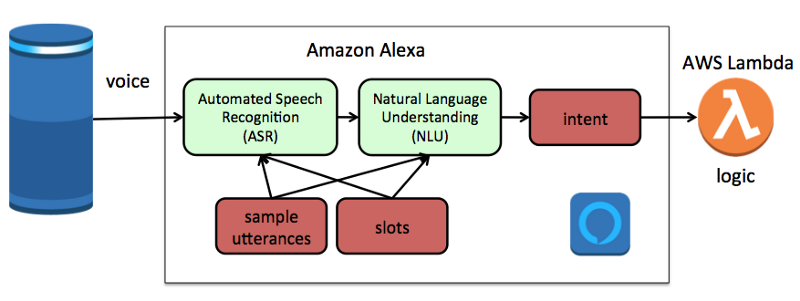Bringing Alexa Skills to Life with Sound: Amazon‘s New Audio Library Makes It Easy
As an Alexa Champion who has published over 20 custom skills on Amazon‘s platform, I‘m always looking for ways to create more engaging voice experiences. One of the most effective techniques is incorporating relevant sound effects and audio clips that complement the voice interactions.
While it was possible to add sounds to Alexa skills before, the process had some challenges. Recording or finding high-quality audio that met the exact specifications required by the platform was time-consuming. But with Amazon‘s recent release of a free library containing hundreds of sounds, it‘s now easier than ever to enhance your Alexa skill with audio. Here‘s what you need to know.
How Custom Alexa Skills Work
First, let‘s review the basic architecture of a custom Alexa skill. There are two main components:
- The voice interface that uses Alexa‘s natural language processing to interpret spoken requests into structured data
- The application logic hosted on AWS Lambda that determines the appropriate response based on the user‘s request
To enhance the user experience, developers can incorporate other AWS services like S3 storage for hosting audio files or DynamoDB databases. The Lambda function can retrieve relevant data and construct responses that may include text-to-speech output, visual cards, or audio clips.
Challenges with Adding Audio to Alexa Skills
While adding sound effects or music to an Alexa skill can make it much more engaging, the process of incorporating audio had some difficulties:
- Recording studio-quality audio requires expensive equipment and editing expertise
- Sound files need to encode using the exact format required by Alexa including bit rate, sample rate, channels, etc.
- Finding appropriate sound effects that fit the skill‘s use case and licensing them for use
- Hosting the audio files and configuring permissions so Alexa can access them
As a result, many Alexa developers skipped using audio in their skills altogether. Recording, editing, and hosting files added a lot of extra work. Sourcing sound effects from stock libraries also meant sifting through huge collections of files to find suitable clips, often with licensing fees.
Amazon‘s Free Sound Library for Alexa Skills
To make it easier for skill builders to leverage the power of audio, Amazon has released a free library of sound effects and short music clips that are pre-cleared for use in Alexa skills. The library includes hundreds of high-quality, professionally-recorded sounds in categories like:
- Animals & Nature – bear growls, bird songs, ocean waves crashing
- Transportation – airplanes, trains, motorcycle engines
- Music & Instruments – drum rolls, guitar chords, orchestra hits
- Crowds – applause, laughter, sports stadium cheers
- Battles & Weapons – swords clashing, laser guns, explosions
- Holidays – Halloween screams, Christmas sleigh bells
- Human sounds – footsteps, sneezes, kiss noises
All of the sounds are already formatted to meet Alexa‘s audio requirements. You can preview each sound effect on the library‘s website, and the files are hosted by Amazon in an S3 bucket.
To use a sound in your skill, you simply reference its URL in an SSML (Speech Synthesis Markup Language) audio tag within your skill‘s JSON response. For example, here‘s how you could play an applause sound after the user answers a trivia question correctly:
this.response.speak(
`<speak>
Correct! Way to go!
<audio src="https://s3.amazonaws.com/ask-soundlibrary/human/amzn_sfx_crowd_applause_01.mp3"/>
</speak>`
);The <audio> tag inserts the short MP3 file into the text-to-speech (TTS) output at the specified location. Alexa will retrieve the sound file from the S3 bucket and play it on the user‘s device with perfect timing.
You‘re allowed to use as many of the sounds as you want in your skill without attribution or additional licensing. It‘s also free – Amazon covers the cost of hosting and bandwidth for streaming the audio clips to users‘ devices.
Tips for Using Sound Effectively in Alexa Skills
With such a wide variety of sound effects and music clips to choose from, it can be tempting to overuse audio in your skill. But as with any design element, a little goes a long way. Here are a few best practices to keep in mind:
Use sound judiciously. Instead of having a sound effect for every possible action or response, reserve audio for key moments in the skill that you want to highlight. Too many sounds can be grating and distract from the voice experience.
Choose sounds that fit your skill‘s theme and use case. For a meditation skill, you probably want soothing nature sounds, not rock music or explosions. Make sure the audio enhances the experience.
Don‘t obscure the speech output. Avoid using a continuous background track that plays under Alexa‘s TTS, as this can make it harder to understand. Use short clips interspersed between speech instead.
Consider your users‘ environment and devices. Some people use Alexa on mobile devices or in offices, so extremely loud or startling sound effects may be inappropriate. Give users a way to control or mute audio in the skill‘s settings if needed.
Test on multiple devices. The quality of the built-in speaker varies across Alexa-enabled devices. Make sure audio levels are balanced and sounds are clear on both high-end smart speakers and entry-level devices.
Following these guidelines will help you use audio tastefully to enhance your Alexa skill without overwhelming users.
Get Started with Sound
With the Amazon Alexa sound library, it‘s now incredibly quick and easy to add professional-quality sound effects to your skills. You can liven up a trivia game with applause and cheers, add ambiance to a storytelling skill with outdoor sounds, or punctuate a workout skill with energetic music clips.
If you‘re a beginner, you can use one of Amazon‘s sample skill templates to get started, like Fact Skill or Trivia. Then just customize the responses to include an <audio> tag where you want a sound to play.
As you get more comfortable with the Alexa Skills Kit SDK, you can create more complex skills that use sounds in interesting ways. For example, you could build an interactive audiobook that lets the user choose their path through the story, with different sound effects and background audio for each scene.
Or you could make a "guess the sound" game that plays a short audio clip and challenges the user to identify it. With hundreds of sounds to choose from in Amazon‘s library, the possibilities are endless.
Learn More
To dive deeper into building Alexa skills with sound, check out these resources:
- Amazon‘s announcement blog post: https://developer.amazon.com/en-US/blogs/alexa/alexa-skills-kit/2020/10/enhance-your-skill-experience-with-audio-clips-from-the-new-alexa-skills-kit-sound-library
- Alexa Skills Kit Sound Library: https://developer.amazon.com/en-US/docs/alexa/custom-skills/ask-soundlibrary.html
- SSML Reference: https://developer.amazon.com/en-US/docs/alexa/custom-skills/speech-synthesis-markup-language-ssml-reference.html
- Sample Fact Skill: https://github.com/alexa/skill-sample-nodejs-fact
- Sample Trivia Skill: https://github.com/alexa/skill-sample-nodejs-trivia
You can also connect with other Alexa developers in the community to share ideas and get feedback on your skills. The Alexa Slack channel and Alexa developer forums are great places to start.
I hope this article has inspired you to start experimenting with sounds in your own Alexa skills. With Amazon‘s free sound library, it‘s never been easier to create voice experiences that are more engaging, immersive, and delightful for users. What are you waiting for? Get building!